Peering Matrix
Overview
The peering matrix system builds up a list of who is peering with whom over your IXP.
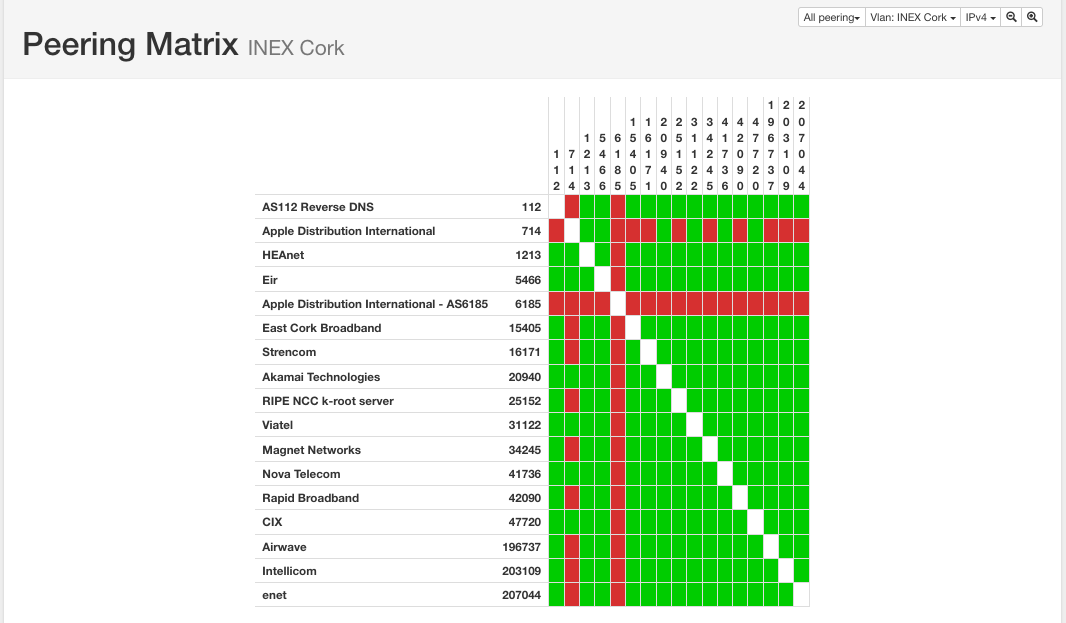
There are two primary data sources: route server clients and sflow. Currently, it is assumed that all IXP participants who connect to the route server have an open peering policy and do not filter prefixes.
NB: You must check the Peering Matrix option when editing VLANs for that VLAN to be included in the peering matrix on the frontend.
Data Source: Route Server Clients
Route server clients are automatically shown as peering with each other onm the peering matrix. No operator input is required for this.
Data Source: sflow BGP session detection
IXP Manager can pick out active BGP sessions from an sflow data feed. This is handled using the sflow-detect-ixp-bgp-sessions script. As this is a perl script, it is necessary to install all the perl modules listed in the check-perl-dependencies.pl script.
Sflow is a packet sampling mechanism, which means that it will take some while before the peering database is populated. After 24 hours of operation, the peering database should be relatively complete.
sflow-detect-ixp-bgp-sessions needs its own dedicated sflow data feed, so it is necessary to set up sflow data fan-out using the sflowtool as described in the sflow fan-out section here. INEX normally uses udp port 5501 for its bgp detection sflow feed.
For more information, see the sflow documentation.
Note that the peering matrix functionality depends on SQL triggers which are maintained in the tools/sql/views.sql file. This can be refreshed using the following command:
```sh
mysql -u ixp -p ixp < $IXPROOT/tools/sql/views.sql
```
Configuring ixpmanager.conf
In addition to the correct SQL configuration for the <sql> section, sflow-detect-ixp-bgp-sessions needs the following options set in the <ixp> section of ixpmanager.conf:
sflowtool: the location of thesflowtoolbinary.sflowtool_bgp_opts: command line arguments forsflowtool.
Sample ixpmanager.conf
<ixp>
# location of sflow executable
sflowtool = /usr/local/bin/sflowtool
# sflow listener to p2p rrd exporter, listening on udp port 5500
sflowtool_opts = -4 -p 5500 -l
# sflow listener for BGP peering matrix, listening on udp port 5501
sflowtool_bgp_opts = -4 -p 5501 -l
</ixp>
Testing the daemon
The system can be tested using sflow-detect-ixp-bgp-sessions --debug. If it starts up correctly, the script should occasionally print out peering sessions like this:
DEBUG: [2001:db8::ff]:64979 - [2001:db8::7]:179 tcpflags 000010000: ack. database updated.
DEBUG: [192.0.2.126]:30502 - [192.0.2.44]:179 tcpflags 000010000: ack. database updated.
DEBUG: [2001:db8::5:0:1]:179 - [2001:db8::4:0:2]:32952 tcpflags 000011000: ack psh. database updated.
Running the daemon in production
The script control-sflow-detect-ixp-bgp-sessions should be copied (and edited if necessary) to the operating system startup directory so that sflow-detect-ixp-bgp-sessions is started as a normal daemon.
Controlling Access to the Peering Matrix
The peering matrix is publicly available by default. However you can limit access to a minimum user privilege by setting PEERING_MATRIX_MIN_AUTH to an integer from 0 to 3 in your .env. See here for what these integers mean. For example, to limit access to any logged in user, set the following:
PEERING_MATRIX_MIN_AUTH=1
You can disable the peering matrix by setting the following in .env:
IXP_FE_FRONTEND_DISABLED_PEERING_MATRIX=true
Troubleshooting
- The script doesn't print anything when in debug mode
This probably means that it's not getting an sflow feed. Check to ensure that sflowtool is feeding the script correctly by using the sflow-detect-ixp-bgp-sessions --insanedebug. This should print out what the script is reading from sflowtool. Under normal circumstances, this will be very noisy.
- The script prints
ignored - no address match in databasewhen in debug mode
If the IP addresses match those on the IXP's peering LAN, then the IP address database is not populated correctly. This can be fixed by entering the IXP's addresses in the IP Addressing menu of the web UI.
- No peer-to-peer sessions appear in the matrix
Check that the tools/sql/views.sql file has been imported into the SQL database.